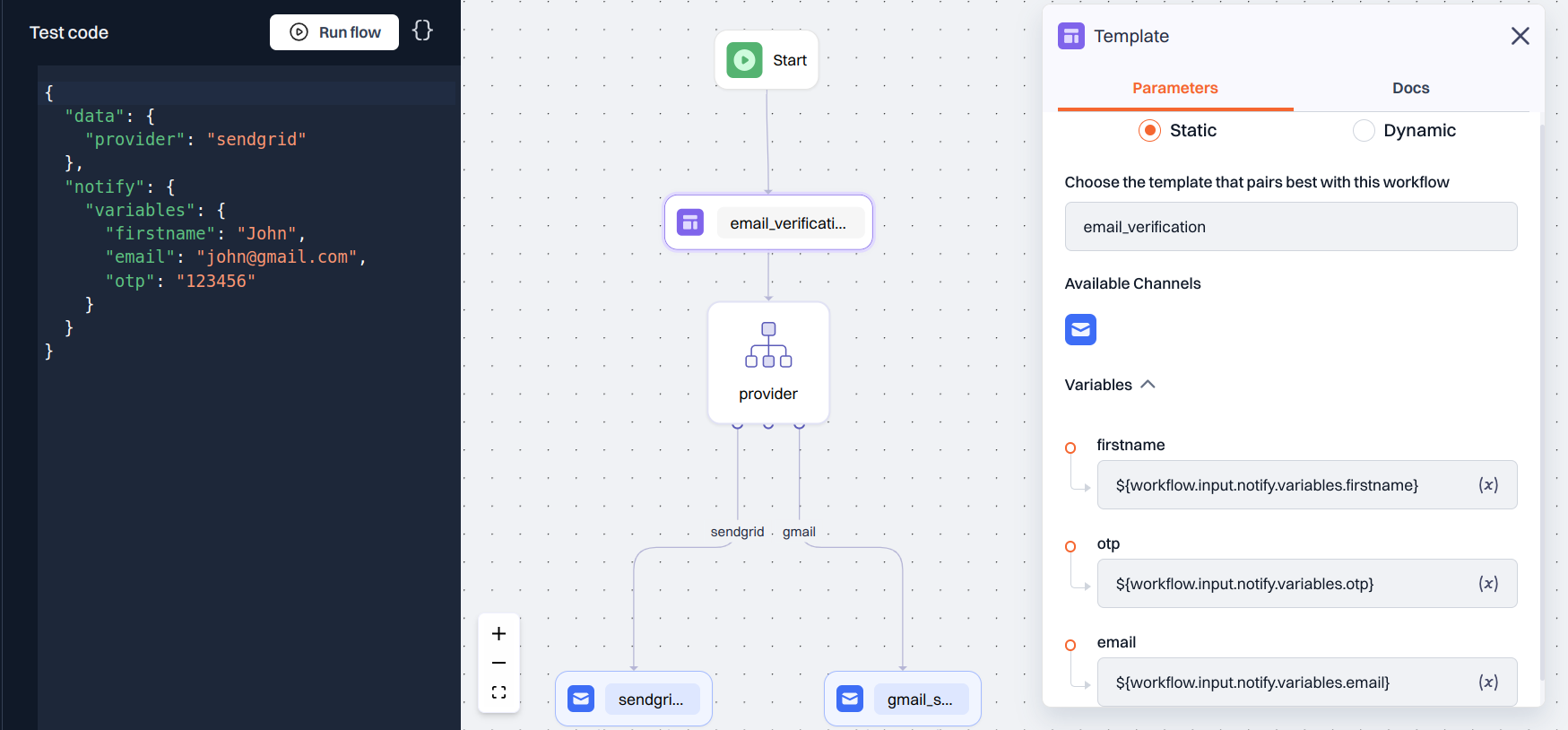Skip to main contentThe Template Node is used to send messages using predefined templates across supported channels such as Email, SMS, Push, WhatsApp, and more.
To learn how to create, edit, and manage templates, visit the Templates section.
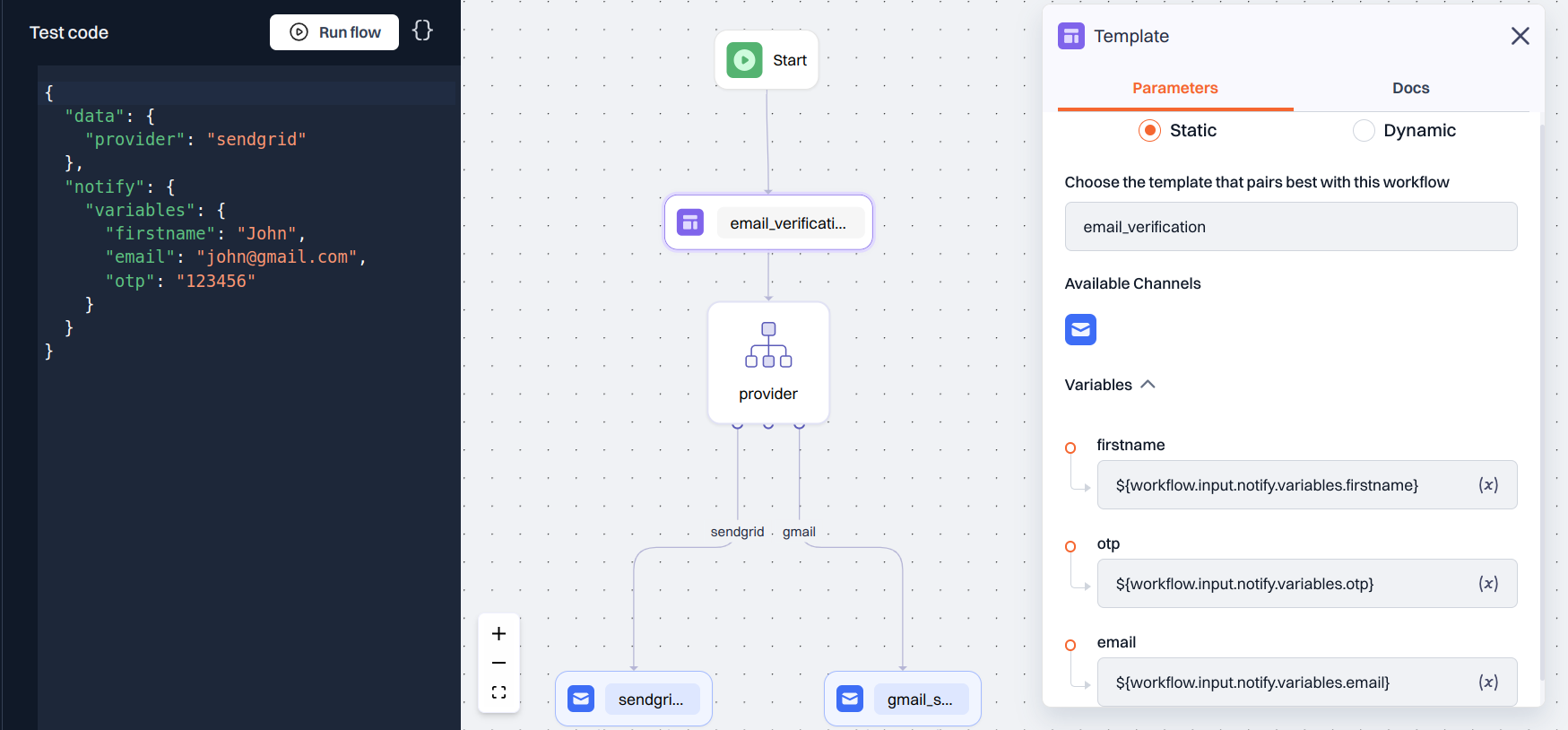
Basic Workflow Configuration
In a Basic workflow:
- The Parameter section includes a Template dropdown.
- All available templates are listed.
- Templates that share the same tag as the workflow will appear at the top of the list for quicker access.
You simply select the desired template, and the message will be sent using that configuration.
Advanced Workflow Configuration
In an Advanced workflow, the Template Node offers more flexibility:
- A radio button lets you choose between:
- Static: Works the same way as Basic — choose a template from the dropdown list.
- Dynamic: Use variables to dynamically select the template and its version during runtime.
Under Dynamic, you’ll see the following fields:
- Template Variable: Input field where you provide the JSON path to fetch the template name at runtime (e.g.,
${workflow.input.data.template_name}).
- Template Version: Optional field to specify a particular version of the template if needed.
- Variable Object Path: Defines the path to the variables object (e.g.,
{{data.vars}}) that will be substituted into the template during execution.
This makes it possible to personalize which template gets triggered — and what values are passed — based on real-time inputs.