- A Twilio account
- A Twilio phone number with SMS capabilities
- Account SID and Auth Token
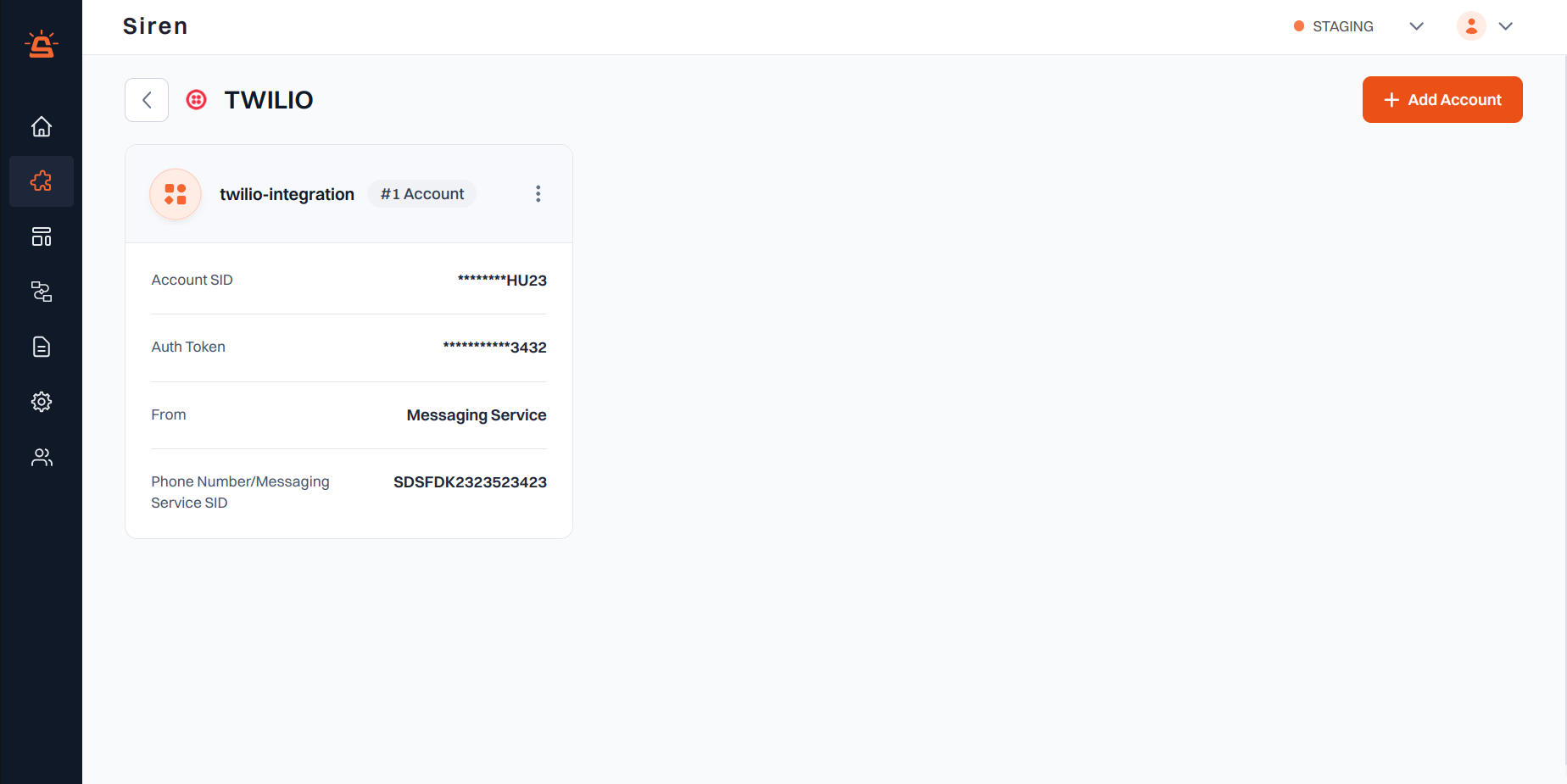
Integration Setup
To integrate your Twilio account with Siren for SMS notifications, follow these steps:1
Navigate to Providers
Go to the Providers section in your Siren dashboard.
2
Select SMS Channel
Choose the SMS channel from the available options.
3
Choose Twilio
Locate Twilio in the list of providers and click on Add Account.
4
Get Twilio Credentials
Before filling in the account details, you will need to gather your Twilio credentials:
-
Auth Token:
- Go to the Twilio Console
- Under the Developer tab, click on Account > Account Info
- Copy the Auth Token
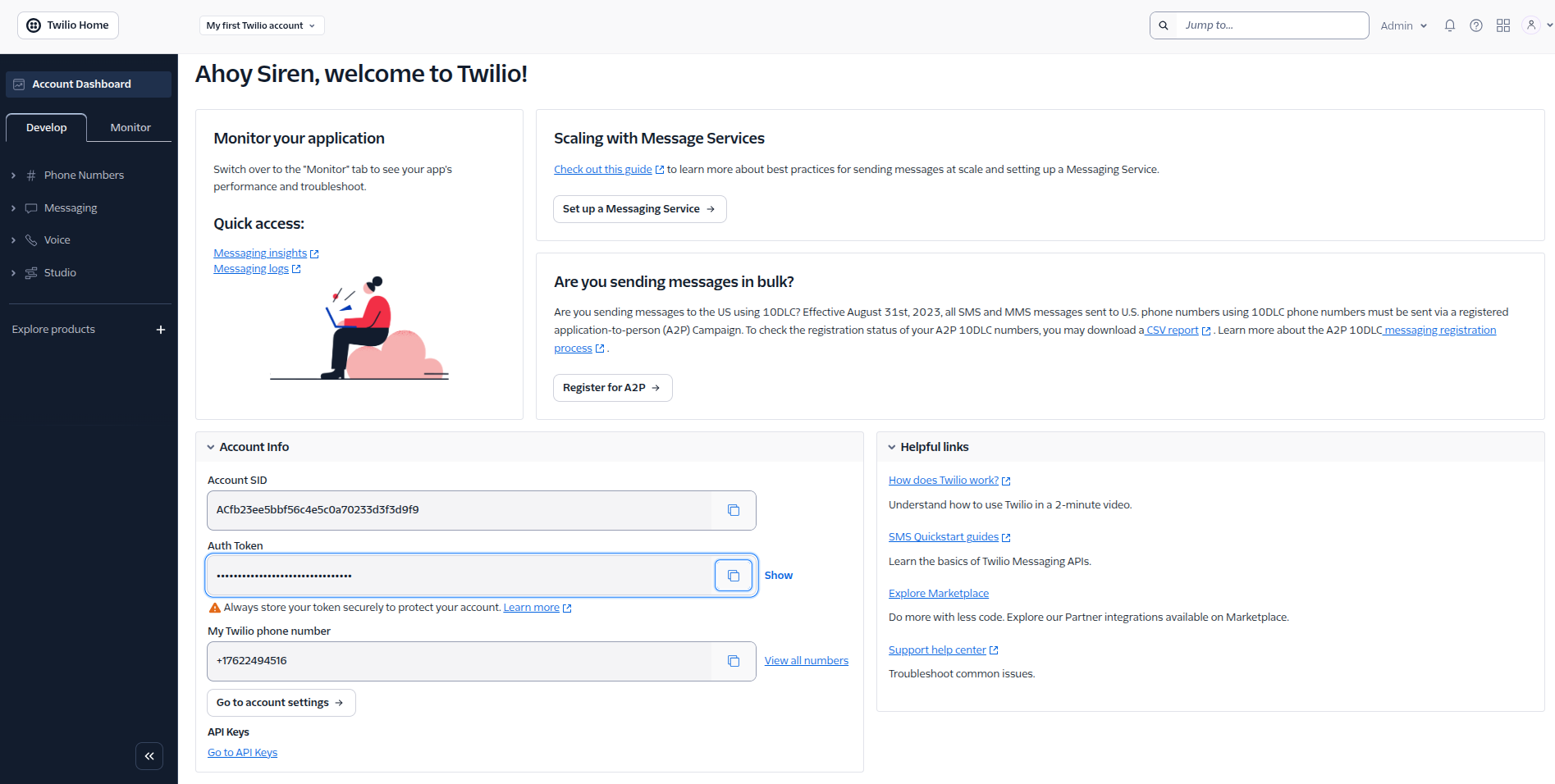
-
Account SID:
- In the Twilio Console, go to the Developer tab
- Click on Services
- Select account SID
-
Webhook Setup:
- Go to the Monitor tab
- Click on Logs > Webhooks
- Paste the Webhook URL from Siren here
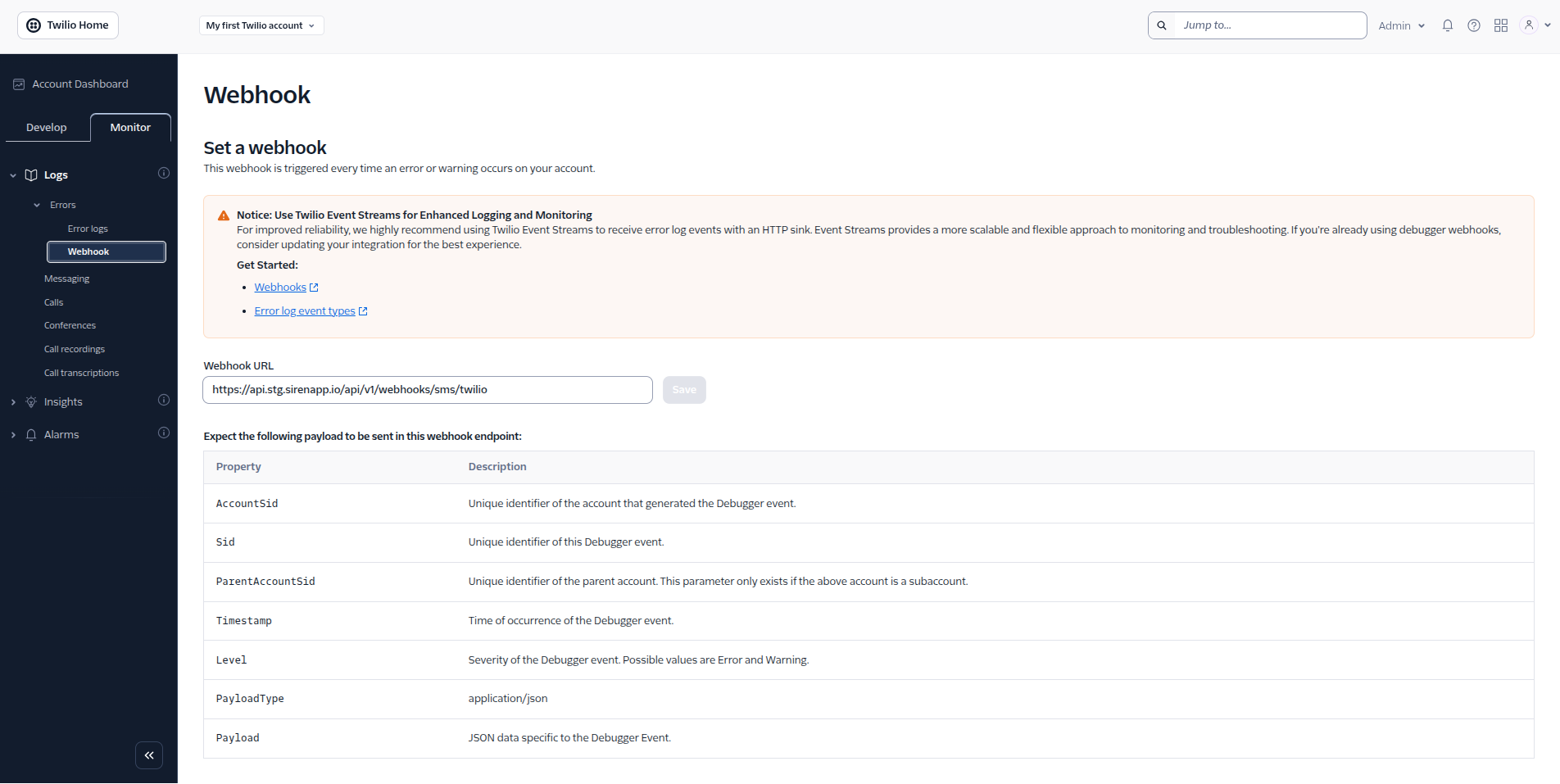
5
Enter Account Details
In the pop-up window, fill in the required information:
- Custom Name: A name to identify this integration in Siren
- Account SID: Your Twilio Account SID (found in Account Info)
- Auth Token: The Auth Token you copied from Account Info
- From Number: Your Twilio phone number in E.164 format (e.g., +1234567890)
6
Save Configuration
Click Save to complete the setup.