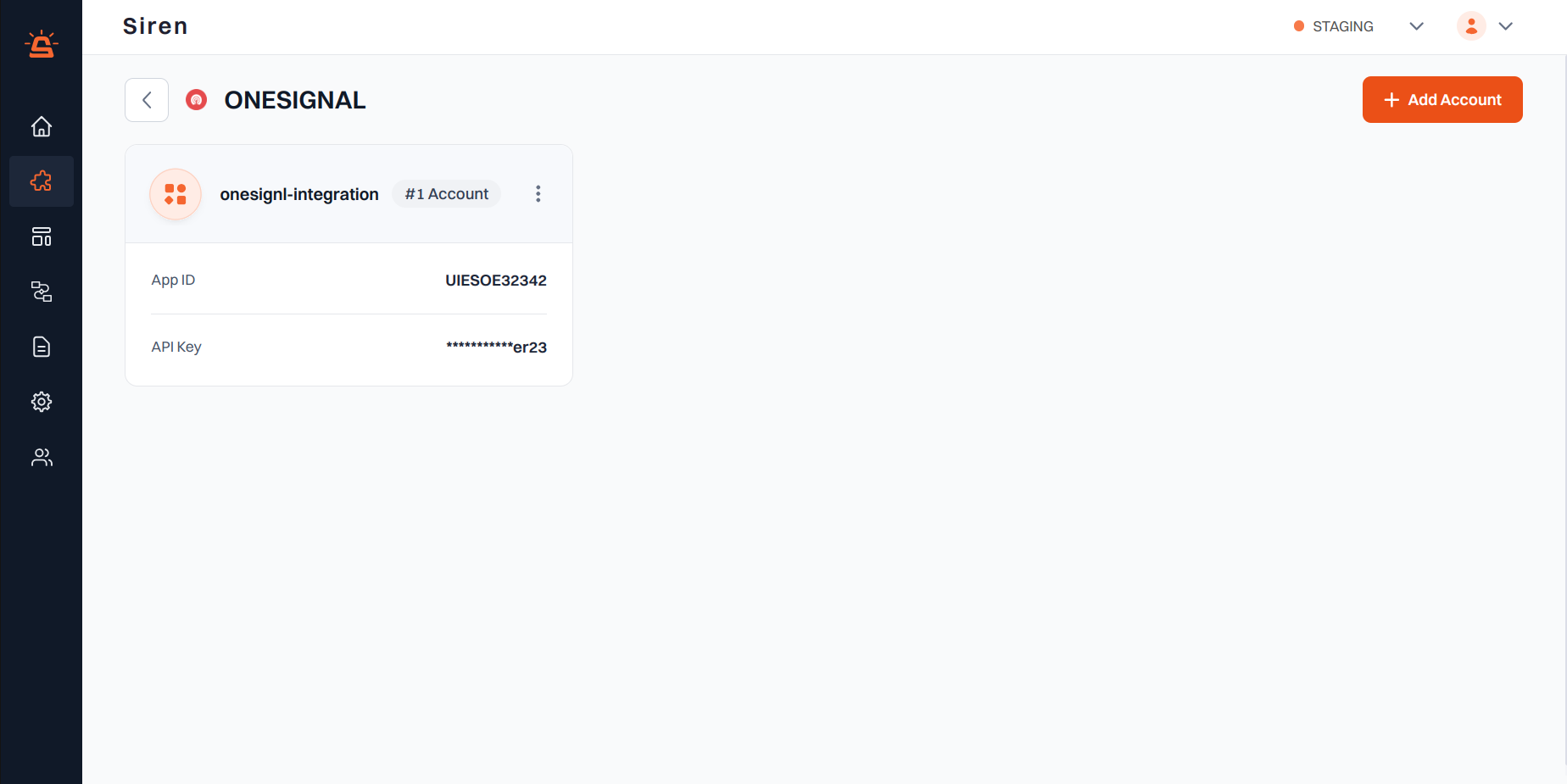
Integration Setup
To integrate your OneSignal account with Siren, follow these steps:1
Navigate to Providers
Go to the Providers section in your Siren dashboard.
2
Select Push Channel
Choose the Push channel from the available options.
3
Choose OneSignal
Locate OneSignal in the list of providers and click on Add Account.
4
Fill in Account Details
In the pop-up window, enter the following details:
- Custom Name: Provide a name for easy identification within Siren’s interface.
- App ID: From your OneSignal application:
- Navigate to the Settings option in the ribbon menu
- Find Keys & IDs in the secondary ribbon
- Enter the App ID
- API Key: From the same Keys & IDs section, enter the REST API Key
5
Save Configuration
Click on Save to save your OneSignal account configuration.