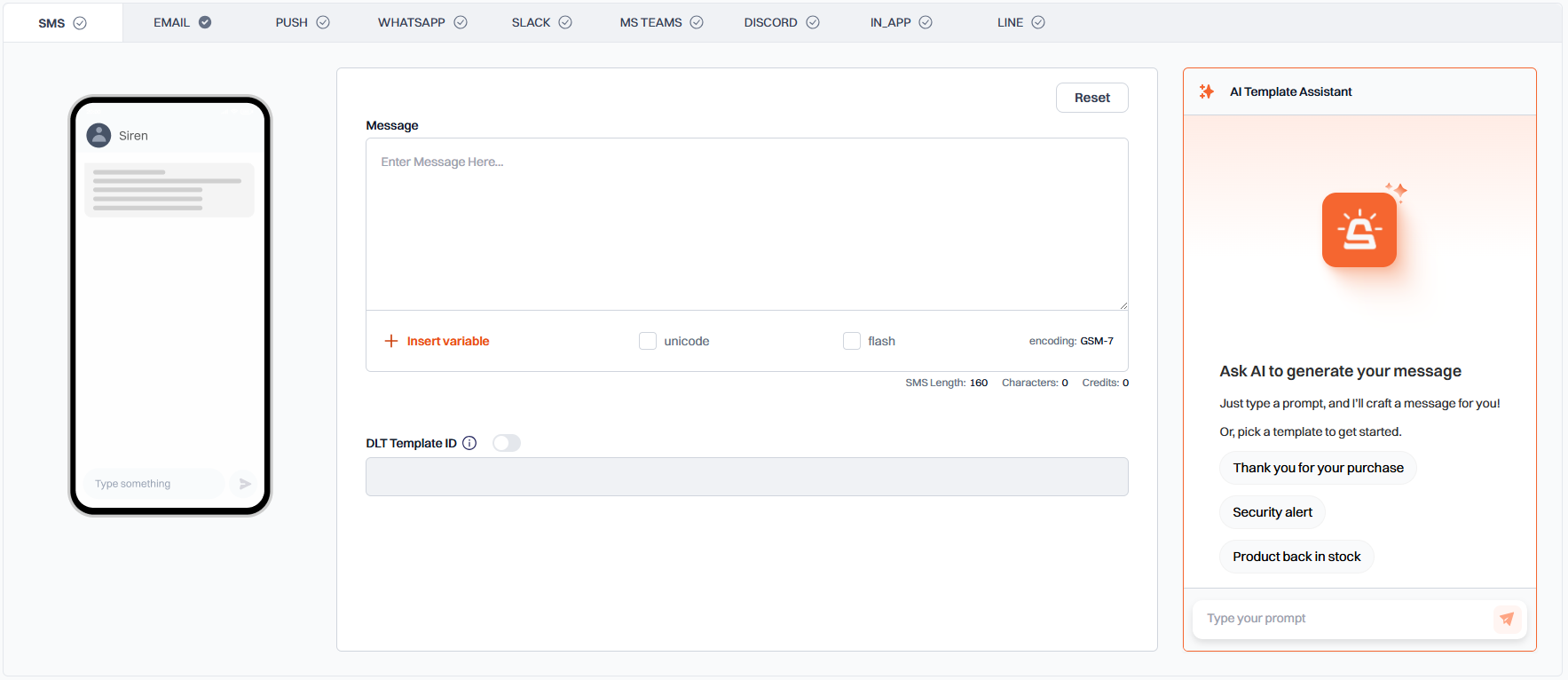
Message Configuration
Compose Your Message
- Message Content: Enter your SMS content in the message field
- Insert Variable: Add dynamic content to your message using the variable button
Configure SMS Settings
- Unicode: Check this box if your message contains non-ASCII characters
- Flash: Check this box to send as a flash SMS (appears directly on screen)
Standard SMS messages are limited to 160 characters.
Best Practices
- Keep messages concise and to the point
- Test your template with different variable values
- Be aware of character limits when including variables
- Ensure compliance with local SMS regulations